Video editing has become a highly in-demand skill, especially for marketers and creators who are constantly exploring new ways to showcase their creative work. Some may be working with tight budgets and deadlines, yet still need access to professional and advanced tools and that’s exactly what we have got for you.
With plenty of editing software available for different platforms, whether you are using Windows, Mac, iPhone, Android, Linux or even working directly from your browser , there’s something for everyone.
After researching the video editing tools that have consistently been used and trusted over the years, we’ve highlighted a list of the top video editing software for beginners in 2026 that are leading the video editing industry.
So, let’s not wait any longer, dive right into the list!
Top Video Editing Software’s at a Glance
| Platform | Best For | Pricing |
| GUDSHO | Video marketing, editing, sharing and tracking all from one dashboard. | Talk To Customer Support |
| Invideo | Creators who want to craft stunning videos using AI. | Starts at Plus $28/month |
| Canva | Making engaging videos with a simple drag-and-drop interface. | Starts at ₹ 4000/mo |
| Adobe | Fast and professional video editing and designing on the go. | Starts at ₹1,915.14/mo |
| VEED | Video editing with AI features to create pro-level videos. | Starts at ₹499 |
| Clipchamp | Beginners to create impressive videos with intuitive editing tools | Starts at ₹899 |
| Kapwing | Modern video creation | Starts at $16 |
| Movavi | Quick, easy, and fun ways to edit and share videos. | Starts at ₹1,799 |
| Wondershare Flimora | Video content creators who want to edit without the hassle. | Starts at $9.99/mo |
| Wevideo | Video capturing, editing and sharing to popular social platforms. | Starts at $4.99/mo |
How to Choose the Best Free Video Editing Software?
Though free video editors can guide you through the process, an intuitive, paid video editing platforms often come with perks that help you grow beyond your imagination and goals.
To help you get started smoothly and deliver well-polished content, we have narrowed down and tested the best free video editing apps that allow you to export in 4K HD, 1080p without watermarks.
These tools are ideal for creating successful projects or enhancing your video marketing efforts. Let’s show you how we were able to do this!
💡Essential Video Editing Features:
A wholesome video editing tool with features like split, crop, merge, slice, zoom in, zoom out and framing for different social media formats is essential for modern editing. That’s why most platforms include these as standard.
In addition, advanced AI tools such as text-based editing, green screen functionality, speed control and options for adding branding elements are valuable bonuses.
💡Usage Restrictions for Free Users:
Among the 10 best video editing software options, only a few are truly free; the rest come with pricing plans or require platform upgrades once the free trial ends. Each platform was evaluated based on its free trial period, pricing structure and the limitations imposed during the free version.
This includes whether users need to upgrade to continue working on their projects or how many videos can be edited using the free version.
💡Efficiency of the Best Video Editing Software:
For users who trust this blog, disappointment isn’t an option, which is why efficiency was closely monitored. The browser-based efficiency was tested individually and a few platforms were excluded for requiring additional downloads or installations that were not initially disclosed.
Factors such as video upload speed, editing performance (including how quickly and accurately edits are applied), playback smoothness, quick sharing or video export and whether video quality is compromised for the sake of faster delivery in free software were all carefully considered.
💡Reliable Custom Support System:
How effective are the tutorial and demo sessions in helping users navigate the platform? Is it complicated for beginners or are these apps and software primarily targeted at professional editors?
Do they offer reliable support to resolve issues quickly or do they keep you waiting in a queue even for minor bugs? These questions were carefully examined to ensure your time won’t be wasted.
💡Must-have Additional Video Editing Features
Though they’re called add-ons, features like video marketing tools, which allow you to manage your social media effectively by publishing directly to platforms like YouTube, Instagram, Facebook, X or LinkedIn are not just bonuses; they are must-haves if you’re serious about video marketing.
Added to that, video and audio controls, text and title overlays and subtitle support are essential features that no editor can afford to ignore.
10 Best Video Editing Software for Beginners
1. GUDSHO
Best video editing platform with a full suite of online tools to make pro-level videos!

GUDSHO is an intuitive best online video editor that allows you to create, edit and promote professional-quality videos in minutes. With 50+ video editing styles, you can be fully equipped for any social media video format, even with no skills, installations or downloads required.
Also, GUDSHO goes beyond just video editing and offers a complete video marketing solution that lets you host, embed, publish and track videos, all from one place, without switching between platforms. So it’s not just about editing videos, it’s about elevating the full potential of your content through result-driven marketing.
If you’re a marketer working under tight deadlines and aiming to create professional videos that drive maximum engagement and online buzz, GUDSHO stands out as an effective alternative to other best video editing software’s available.
✨Why is GUDSHO the Best & Easy Video Editing Software ?
- An ads-free online video editing tool with no spam and downloads.
- 50+ studio-grade editing styles to create viral visuals in minutes.
- Simple drag-and-drop tools that are compatible with all devices to create professional videos with no watermarks.
- Share and publish edited content on popular social media platforms like Facebook, Instagram, X, Linkedin and YouTube simultaneously with built-in social media management tools.
- Create attractive video thumbnails to grab viewer’s attention at first glance.
- Download edited videos in mp4 files to export them to any desired web destination.
✨Best For:
Social media video editing with no watermark, professional video editing, social media management Video embedding, video hosting and live webinar streaming.
💰Pricing
Grab the 14-day free trial opportunity. For more details on pricing, get in touch with the team.
2. Invideo AI
Hassle-free basic video editing software video editing software with simplified solutions!
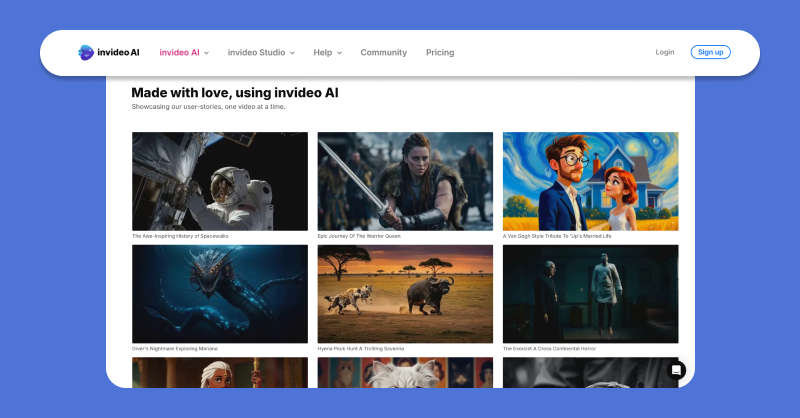
Invideo AI is a future-ready video creation and editing platform that turns ideas and words into videos in minutes. Easily create professional-quality videos for businesses and brands without the need of any beginner video editing tips with simple drag-and-drop functionality. Upload videos from any device to Invideo Studio and create engaging and impressive videos in minutes with no skills required.
This platform provides an intuitive user interface to navigate professional editing features making it the most suitable platform for everyone.
With exclusive predefined graphics, you can create videos for social media platforms, all with a single click. It is a best free ai video editor that ensures that you to meet the demand of creating and editing videos quickly and easily by staying updated with AI techniques.
✨Why Invideo is Considered as the Best AI Video Editing Software ?
- 7000+ customizable marketing video templates to get started with video editing instantly.
- AI-powered editing tools to turn text prompts into videos using text-to-video editing option.
- Automated text-to-voice feature to create natural voiceovers.
- Add cinematic video effects like lens flare, bokeh blur, and flashback to create amazing visuals.
- Access to premium stock footage, images, and music from story blocks, iStock and Shutterstock.
✨Best For:
AI video generation, online video editing and social media making.
💰Pricing
Offers free video editing, but with restrictions. For more advanced features, you need to upgrade to a paid plan starting at $35/month.
3. Canva
Powerful & free online video maker for fast-track video creation!
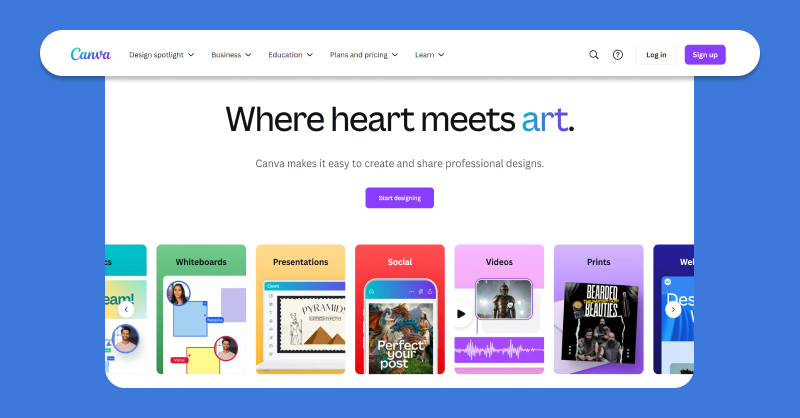
Canva is considered as the best free video editing software for beginners 2026 that helps you create engaging videos with a simple drag-and-drop interface. Whether you are editing personal or professional videos you can start creating and delivering videos in minutes that are compatible with all devices. You can also schedule your videos to go live using the content calendar and post them on Instagram Stories, Reels, Facebook Stories, and TikTok.
The platform uses powerful AI technology to identify your video’s best moments in seconds by saving you time on manual editing.
Easily arrange and merge clips in a timeline view to create standout videos with storytelling motion. Download your edited videos as MP4, SVG, or GIF files and export them whenever you need.
✨What is Canva the Best Editing App for Beginners ?
- Visualize your design ideas with Magic Design and get videos done in seconds.
- Canva is also known as one of the best free video editing software options without a watermark, offering easy preview and download features, allowing you to post on socials.
- Easy access to customizable templates and a library of free stock videos, images, and graphics to get started instantly.
- Choose from a range of popular 25k + music tracks and 89k sound effects to give your videos a pitch-perfect audio effect.
- Apply beat sync to automatically match your clips to any music selected.
✨Best For:
Video Timeline editing, AI video editing, online video editing and GIF making.
💰Pricing
Offers unlimited free video editing with some restrictions; to access advanced features, you will need to switch to a paid plan starting at ₹500/month.
4. Adobe
An easy to use video editor to supercharge your workflow!
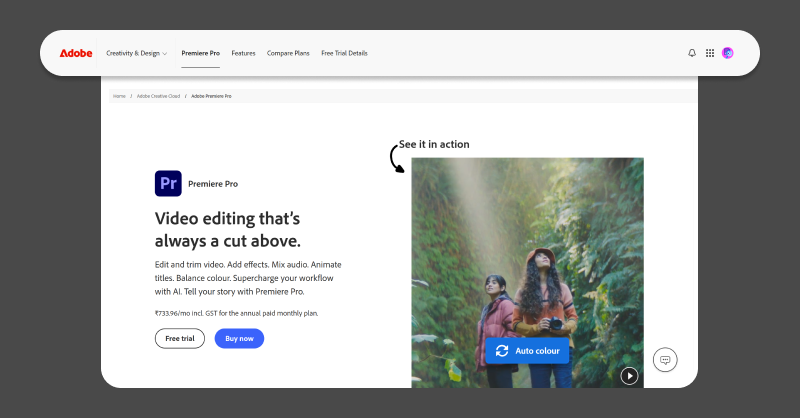
Adobe Premiere Pro is the best software for video editing that facilitates premium video creation, editing and publication of a wide range of media content. You can bring your best ideas to life and supercharge your workflow with AI with just a few clicks.
It offers a simple and holistic solution to create high-quality videos that include beautiful images, scroll-stopping videos and text effects all from a single dashboard which makes it a good free video editing software.
Once done with video editing, you can easily promote your videos and track the performance of your cross-channel content using the exclusive ADOBE GENSTUDIO and optimize for the future.
✨Why is Adobe the Best Editing Tools for Beginner?
- Premiere Pro video editing tool to deliver professional-grade videos.
- Built-in AI Adobe Sensei to auto-fill content, reframe videos or apply neural filters to simplify complex editing and enhance creativity.
- Access to thousands of template presets, and stock image assets that suit any creative projects on the go.
- Integrate across 20 + Adobe apps to complete projects smoothly from start to finish.
- Real-time team collaboration and cloud storage make it easier for teams to work together from anywhere.
✨Best For:
Professional & advanced video editing, illustrator editing and photoshop.
💰Pricing
Offers only 7-day free trial and the paid plans start at ₹733.96/Month.
5. VEED
A super-fast video editor to create studio-quality content in just a few clicks!
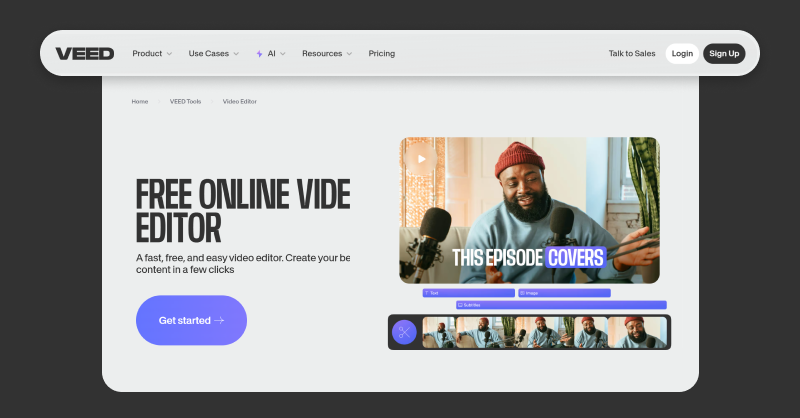
VEED is a cheap and best video editing software powered by AI that allows you to create professional videos in minutes. It lets you easily get started, edit and refine raw footage, or repurpose existing content with advanced solutions to deliver the best viewing experience. You can also export and share your videos on social media, YouTube, and your website with just one click.
This complete video editing suite features built-in AI tools that automate the editing process such as text-to-video, voice cloning, AI avatars, background noise removal, and more.
With highly customizable video templates you can easily produce stunning videos in just a few clicks for various use cases including marketing, training, and education to grow your online presence like never before. Veed is also known as one of the best video editing software for podcasts, offering features like auto-subtitling and easy video trimming.
✨What makes VEED a Easiest Video Editing Software ?
- Simple and easy video editor to crop, trim, and add text effortlessly online.
- Easy export option to save and share high-quality videos that meet the requirements of social media pages, YouTube channels, and websites.
- Customizable video templates that serve the needs and use cases of various industries.
- Access to an extensive stock of video libraries and royalty-free audio to make editing a breeze.
- It is supported by various popular browsers like Chrome, Safari, Microsoft Edge, and Firefox.
✨Best For:
Free online video editing, video translations, AI editing and Subtitle insertion.
💰Pricing
The free version includes watermarked videos, and you will need to upgrade to a paid plan starting at ₹499 to use without restrictions.
6. Clipchamp
Smart and easy video editor to make a great impression on the internet!
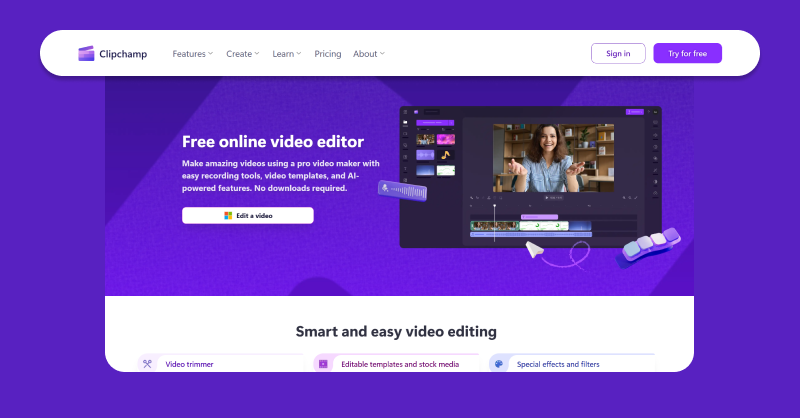
Clipchamp is the best beginner video editing software that offers everything you need to edit and create mind-blowing videos with no prior skills required. This advanced software features AI tools that facilitate auto-captioning, text-to-speech, speech-to-text, and automatic cutting of unwanted portions in minutes.
Clipchamp is not only compatible with all devices but also lets you access the software as an in-browser app, desktop app, or mobile app.It is also recommended as one of the best editing software for PC.
If you are someone who wants to edit and create unlimited videos like vlogs, reaction videos, and podcast episodes with no watermarks and stay ahead of your competitors while staying within your budget, this is the right choice for you.
✨How Clipchamp Standouts as a Top Video Editor ?
- Automatically create accurate video captions in 80+ international languages.
- Edit and share high-definition (1080p) videos perfect for social media, work, and online learning.
- Access royalty-free stock media elements including templates, text, graphics, and more.
- Exclusive brand kit tool to add your brand logo, colours, fonts, animations, and more.
- Privacy guaranteed local video downloads and cloud storage while you edit and save your files.
✨Best For:
AI powered video editing, editable templates with free stock and social media video editing.
💰Pricing
You can use Clipchamp for free forever with certain limitations. To explore the full potential of the editor, you will need to upgrade to a paid plan starting at ₹899/month.
7. Kapwing
Online video editing tool with easy-to-use design and interface!
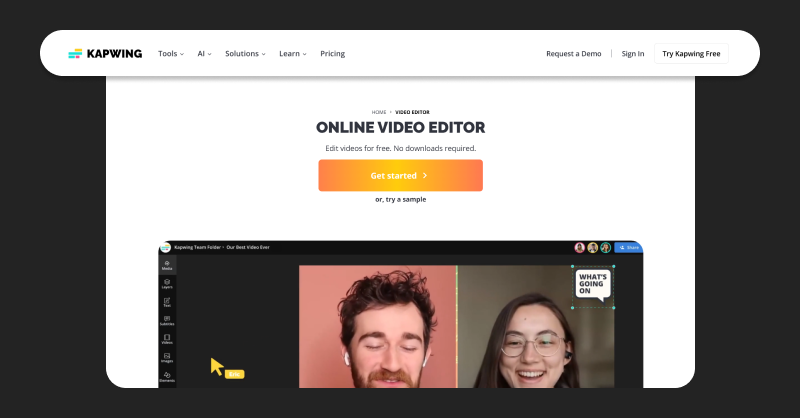
Kapwing is the best software for YouTube video editing that offers tools and features to make studio-quality videos in less time. This platform offers simple drag-and-drop elements and AI features making editing effortless even for beginners. even for beginners. Whether you want to edit videos on Mac or Windows, Kapwing has you covered with a seamless, browser-based experience.
Get started with easy signup and instantly upload a video file or copy and paste a URL link into the studio to start editing. The platform is smooth sailing even with no professional editing skills.
Whether it’s a short form video, a 5 minutes product demo or an engaging PR video campaign, Kapwing streamlines your video editing workflow to produce impactful results.People looking for clipchamp alternative tend to choose kapwing due to its standout features.
✨What Makes Kapwing a Simple Video Editor?
- Make videos with simple prompts or by uploading articles, scripts and documents as references to get videos created or edited in minutes.
- Studio-quality AI voices for seamless audio dubbing, advanced voice cloning and professional lip-syncs.
- Automated subtitle translation for 70 languages including Chinese, Spanish, Hindi, and French.
- 100+ video styles that match your brand and ensure every video has the right tone of voice.
- Top-notch editing timeline designed to perfect videos with frame-by-frame precision.
✨Best For:
Studio-quality video editing, AI video generator, multi-clip maker and customizable branding kit.
💰Pricing
Edit videos for free with watermarks, limited features and a compromised quality of 720p. To access higher quality and full features, you can upgrade to a paid plan starting at $24.
8. Movavi
Simple and free video editing software with Infinite video editing opportunities to make striking content!
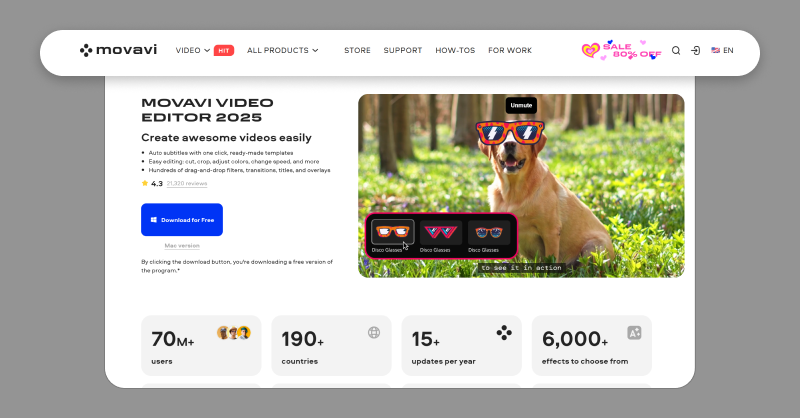
Movai is the best software for editing videos and photos, helping you create striking content that grabs the right spotlight on social media. This software features a simple interface, powerful AI tools, and handy presets for video editing that will attract attention, clients, and revenue.
Movai is perfect for both personal and professional video editing, whether you’re capturing family get-togethers, and birthday parties or creating stylish vlogs, stunning reels, and cinematic highlights, it lets you edit videos in just minutes.
Easily add AI motion graphics, effects, titles, and music from a vast collection of professionally designed features to create memorable content.
✨Movavi Features for you:
- Easy editing options like cut, crop, colour adjustment, speed variation, and more.
- 100+ drag-and-drop filters, ready-made templates, transitions, titles, and overlays to create eye-catching videos.
- Thousands of free music tracks, sound stickers, filters, and LUTs to give your videos an animated and peppy look.
- Add a chroma key to remove or replace colored objects in your videos anywhere you desire.
- Create engaging intros and thumbnails to attract viewers at first glance.
✨Best For:
Movie like video editing, automated subtitles, AI motion tracking and colour corrections.
💰Pricing
No free version available, you have to pay to start using the software at Rs 2,399/Month.
9. Wondershare Filmora
Best free video editing software for mac that helps you create impressive and captivating videos effortlessly.
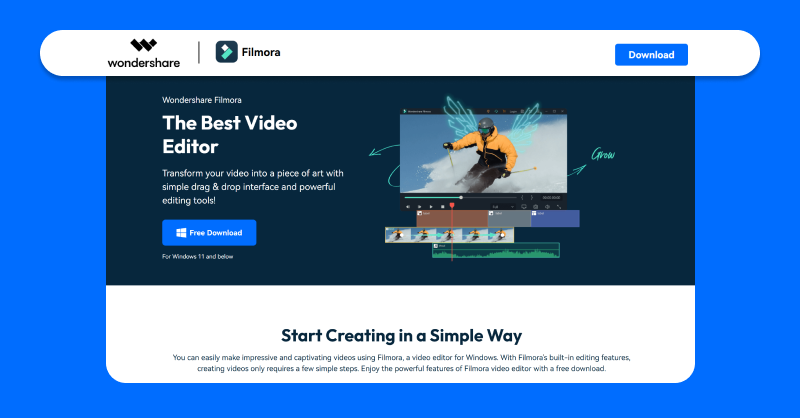
Filmora is the best software for video editing allowing you to transform your videos into works of art with a simple drag-and-drop interface and powerful editing tools. With its wide range of features, you can easily create videos in simple steps and enhance your viewing experience using tools like keyframing, masking, and razor to maximize productivity with perfect clarity.
Filmora has an advanced array of AI editing features that allow you to create professional videos smartly using cutout, stretch, and reframe options.
Make your videos impeccable with enhanced video effects, amusing titles, transitions, stickers, intros, and outros, all from a single dashboard.
✨How Flimora Makes Video Editing Simplified ?
- Auto synchronization to effortlessly match audio and video to deliver crystal clear sound.
- Silence deduction and auto synchronization option to make your dialogue and audio stand out in the videos.
- 10+ million built-in free stock media, and outstanding video effects to make attractive videos with just a click.
- Supports a wide range of video file formats like Apple ProRes, MPEG-2, MPEG-4 and AVCHD to edit, save and export.
- 10k + preset templates, creative assets, instant mode and eye-popping plugins to make studio-grade videos from scratch.
✨Best For:
AI video editing, movie making, professional visual effects and video enhancement.
💰Pricing
No free plan or trial period is available. You must download the software and pay ₹829/month to use it.
10. WeVideo
Easy video editing software to create scroll-stopping videos on a budget!
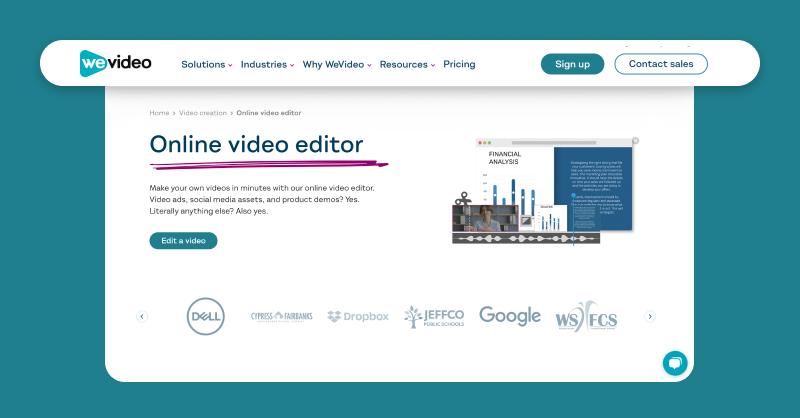
WeVideo is an online video editing software as good as Filmora, helping you create interactive, engaging, and high-performing videos for viewers and learners around the world.
This platform lets you create short and long-form videos, podcasts, GIFs, video ads, social media assets, and product demos in minutes. It offers easy-to-use tools, giving you access to over 1 million stock media clips, along with motion titles, musical effects, animation tools, and more.
Craft compelling narratives and export them directly to various social media sites, all with a single click. Easily add effects on a clip-by-clip basis, or apply them to your entire video, with no prior experience or guidance needed.
✨Why WeVideo is the Best Video Creation Tool ?
- A simple 3-step process to upload, edit, and download videos in minutes.
- Premium audio boost feature to adjust the volume up to 5x on audio clips.
- Add branding elements like logos, brand colors, and fonts to emphasize your presence or create branded templates for future use.
- Download or export edited videos in 720p or 4K HD quality.
- Cloud-based video editor supported by browsers like Windows, Chrome, Mozilla Firefox, Opera 15+, and Microsoft Edge.
✨Best For:
Social media and marketing video editing, AI assisted video editing and green screen video editing.
💰Pricing
No free plan is available and the pricing varies depending on your use case. Visit their website for more details.
Conclusion
We hope the video editing tools listed above help you get started right away with confidence, as everything you need is right in front of you.
Start today with the best video editing apps and make your editing journey both professional and efficient. We wish you all the best in making your videos stand out with the right video editing software.
Recommended Reading
Frequently Asked Questions
1. What are the best online video editors for beginners?
There are various online video editors available in the market like GUDSHO, Wondershare Flimora, Invideo, Canva and more that help you edit and make professional-quality videos in minutes.
2. Best video editing software for beginners that are free?
Some of the top video editing software, like GUDSHO, Canva, VEED, and more, are available for free, allowing you to start editing instantly.
3. What is the best free video editing software without a watermark?
Professional video editing software like Canva, Invideo, Adobe and GUDSHO lets you deliver videos without a watermark.
4. What is an intuitive video editing tool for beginners?
Some of the intuitive video editing tools that offers the simplest interface for any users would be GUDSHO, Canva and Clipchamp.
5. What are some good video editing software for beginners?
As a beginner, you can dive into video editing without any second thoughts or hesitation using beginner-friendly platforms like GUDSHO, InVideo, Canva, Kapwing and more.
6. Which is the no. 1 video editing software?
There’s no single video editing software that can be ranked number one, it all depends on the user’s needs, usage, ratings, reviews and how efficiently the platform meets their specific preferences.
7.What is the easy video editing software for beginners
Some of the best easy video editing software for beginners with free trial options include GUDSHO, Canva, CapCut, Filmora, Clipchamp, Adobe Premiere Pro and more.
8. Name some free video editing software for PC?
Some best editing software for pc that are free and offers free trial are GUDSHO, DaVinci Resolve, Shotcut, HitFilm, OpenShot and Clipchamp.




As a newbie into the editing field , this blog really makes a great cut. The way this blog is structured clearly differentiating best video editing software’s as well as online editing tools is such a great way, cause each platform can be compared in a easy way.
There are too many best editing software’s in the market and i am used to software more than tools. But this blog is an eye opener for me, i have never thought of editing tools or how simplified it makes the editing job to users till now. Such a helpful post.
I’ve been on the lookout for the best video editing software for beginners, and this post highlights some amazing choices, looking forward to try them. I appreciate the detailed breakdown!
Finding the best video editing software is key for beginners who want to produce high-quality videos ,and this blogs lists out some of the amazing options making it easy to compare and choose the preferred one.
This blog does a fantastic job breaking down and comparing the best video editing software and online tools, making it easy for beginners to choose the right platform.
Excellent overview of top video editing software and online tools, making it simple for beginners to find the best fit. The clear comparisons and helpful insights really makes an impression.
This blog is a life saver, the way you have lined up all the easiest editing software for beginners with the best features is really helpful
Some of the best editing software for beginners that i would suggest are canva and adobe. But here looking at these many different options specifically for beginners is really cool. Looking forward to explore all these platforms.
Great roundup! I’ve been exploring the best video editing software for beginners, and this list really helped narrow down my options. Love that you included both free and paid tools.
Exactly what I was looking for thanks! Finding a good free video editing software for beginners can be tricky, but this blog breaks it down perfectly for newbies like me.
Finally found a guide that actually compares the best video editing software side by side. Thanks for the detailed blog!
Such a helpful post! I loved how you emphasized the importance of storytelling. Even when using free video editing software, these tips can make any beginner’s videos stand out.
Excellent tips! Editing can feel intimidating at first, but this blog makes it so approachable. I’ll be sharing it with friends who are trying out easy video editing software too.
Thanks for putting this together super useful for someone just starting out! Do you think GudSho can compete with other best video editing software in terms of ease of use and export quality?
Great post! I’m just getting started with creating short videos for social media, and I’ve been searching for the best video editing software that’s simple to use. Your recommendations were really helpful and exactly what I needed!