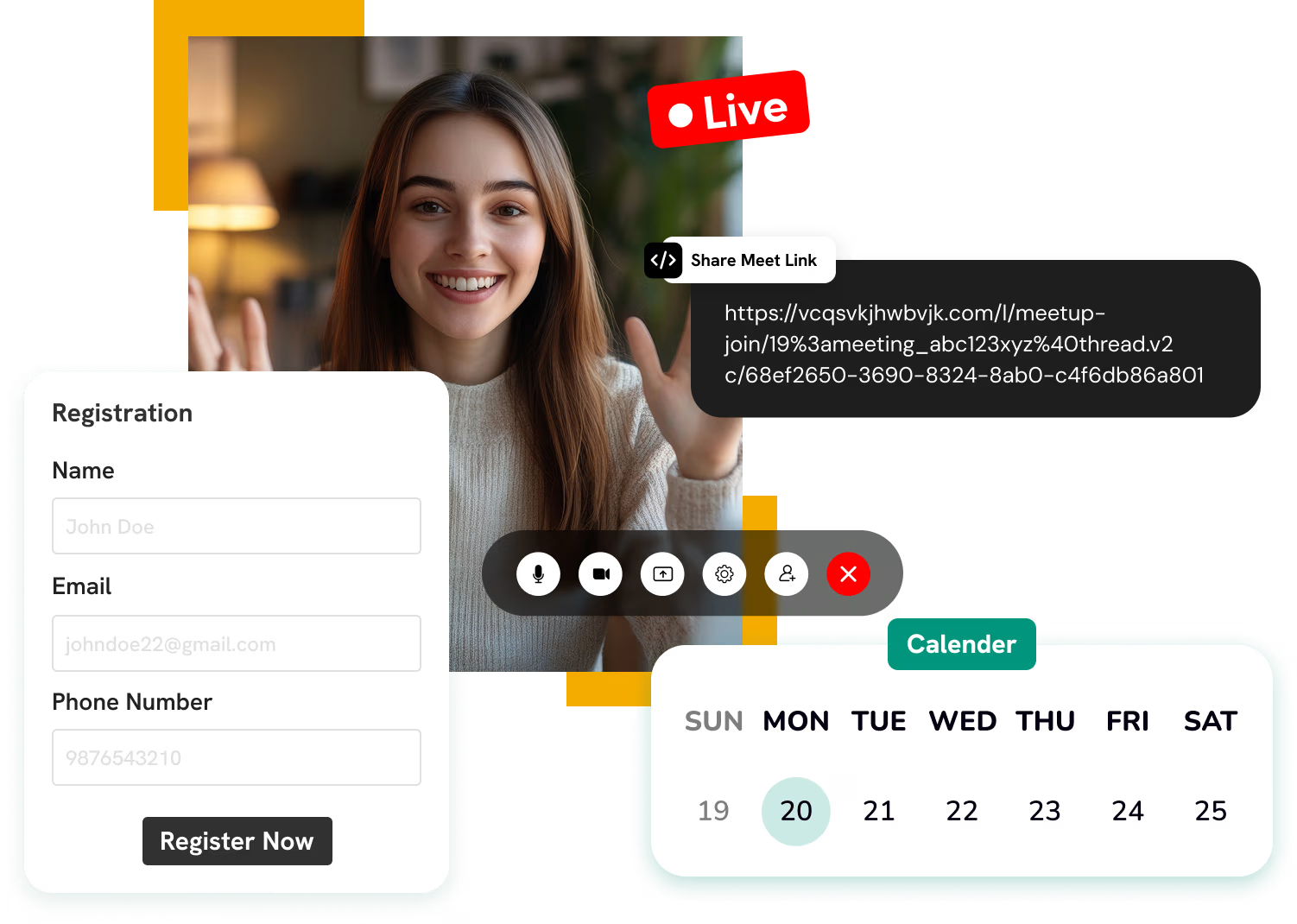How to Join the Webinar as an Attendee
Joining a webinar on GUDSHO is simple and instant with no downloads or setup needed.
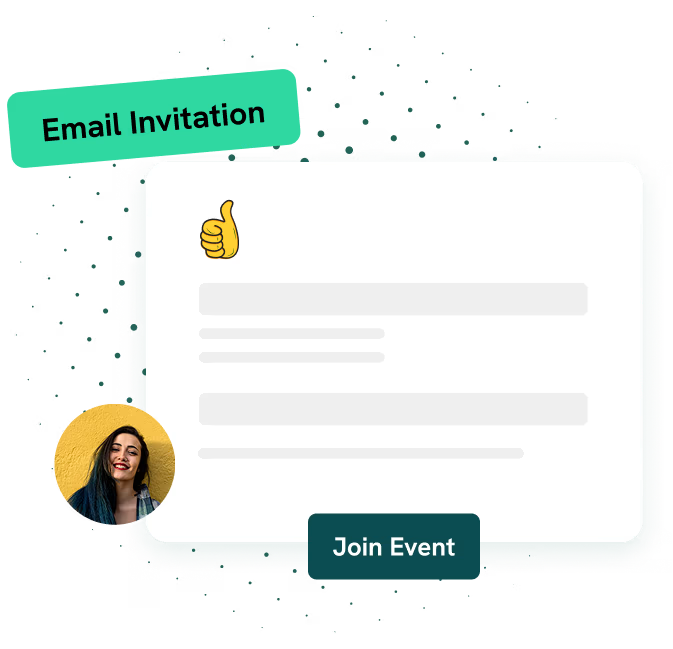
Click Invite Mail
An invite is sent to your email after registering for the webinar.
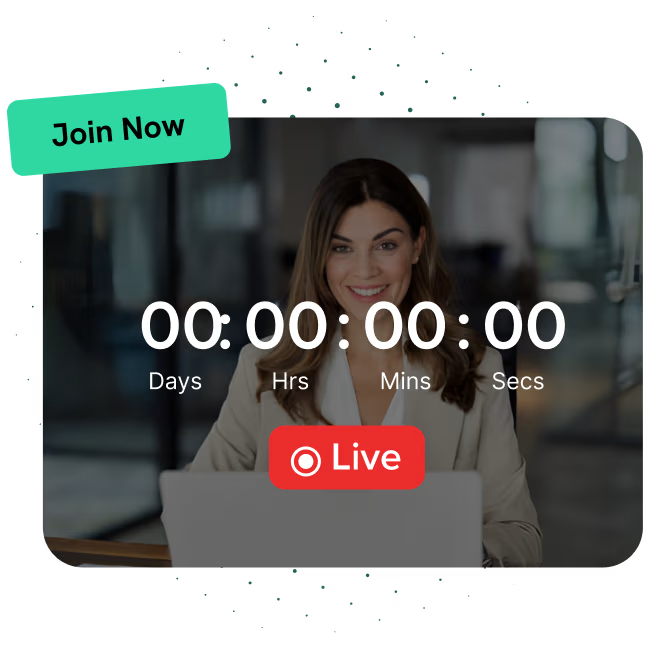
Details About the Webinar
Get complete details about the webinar, date, time and a unique joining link.
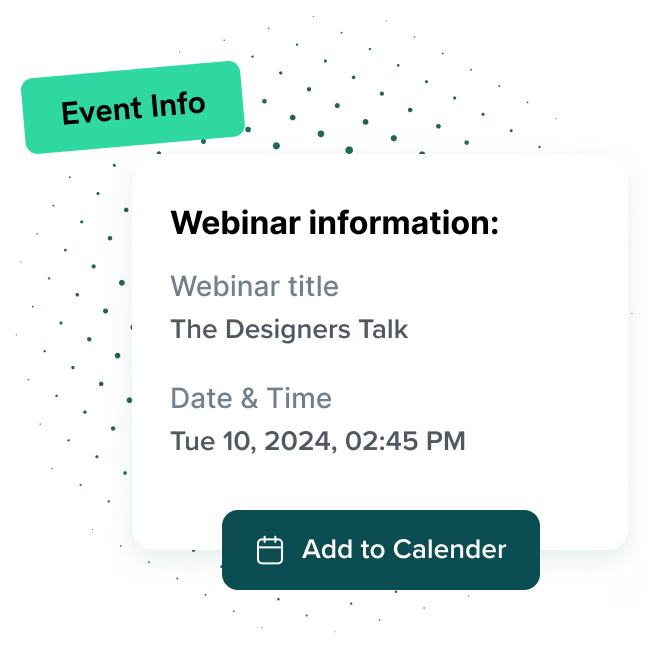
Join The Webinar
Click on the link at the scheduled date & time to join the webinar via your browser or mobile app.