YouTube is the pioneering platform in video marketing and it’s no surprise that it remains the second most-visited site in 2026. With over 2.7 billion monthly users on YouTube, it becomes a highly reliable platform and a standard source of income through marketing, entertainment, affiliate marketing, learning, branding, influencing, promotions and regular worldly updates. So its no wonder that for more than two decades, YouTube has remained the leading platform for video sharing.
If you’re into video marketing or video sharing, when and how you share your content is crucial, as the YouTube algorithm determines what viewers will watch. You must understand that posting at random times is potential gone to waste, so to effectively penetrate this algorithm, you need to follow specific guidelines, such as posting at best times and maximizing watch time rates of videos. By doing so, your content will reach the right target audience without getting missing.
Whether you’re a beginner, YouTube creator, social media manager, small business owner or marketing professional, evaluating the best time to post on YouTube videos is essential for reaching millions of subscribers. We’ve broken it down for you by best days, times, content types and analytics. Let’s see how to nail it!
Why Posting Time Still Matters on YouTube in 2026?
Ever wonder why videos or shorts related to your interests pop up right in front of you?
It’s because, based on your search interests and viewing habits, the YouTube algorithm recommends content, acting like a personal marketing manager for your channel.
However, people can’t simply add misleading thumbnails, titles, descriptions or tags to get viewers to click on their content. This is why YouTube has introduced reliable engagement metrics like watch time, it indicates whether viewers are sticking around or quickly leaving after clicking your video. Added to this the surveys that YouTube adds to the videos help it curate what you prefer to see in your feed. Through this system, YouTube helps your channel attract the right audience, improving the overall watch time and performance of your content and channel.
So, how do you attract more viewers, increase your follower count and get more likes and boost engagement?
That’s where knowing the best times to post on YouTube becomes essential. Because posting at the right time helps your content land directly in your audience’s feed when they’re most active. The more you engage with your audience, the more likely the algorithm is to rank you at the top of the feed.
The Best Times to Post on YouTube in 2026
Though you might be familiar about your audience’s most active time, there are some ideally suggested optimal posting time window that can draw more viewers at your doorstep. The best time to post on YouTube would be midweeks as viewers tend to stay relaxed around that time of the week!
⚡ Considering mid-weeks you can try focusing on wednesday and thursday mornings between 7 am to 9 am, early afternoons like 1 pm to 3 pm or evenings like 7 pm to 9 pm.
This timeline was not randomly selected, it was researched and tracked based on the posting patterns of people from various industries and countries.
Here is the list of the best times for you to focus on during weekdays. You can also try A/B testing to determine which times work best for you.
| Days of the Week | Best Time to Post |
| Monday | Around noon |
| Tuesday | 1 pm |
| Wednesday | 10 am & 1 pm |
| Thursday | 1 pm |
| Friday | 1 pm |
| Saturday | 1 pm |
| Sunday | 1 pm |
What are the Best Days and Times to Post on YouTube ?
Just like the timing of your posts, it’s equally important to consider the days of the week. While midweek tends to boost viewer count, there are still other days where you can’t afford to stay idle. Here is a timeline that will help you shine all 365 days of the year, without worrying about viewer drop-off rates.
We have compiled the most frequently asked questions by YouTube users. Here’s what will excite you!
When to Post on YouTube on Monday?
Get your content into your viewers’ feeds during their lunch interval, usually around 1 p.m. Also, above-average engagement has been noted on Monday mornings
| ⏳ The Best time to post on YouTube on Monday – 10 am- 12 pm & 1 pm |
What are the Optimal YouTube Posting Times for Tuesday?
You can count on late mornings and early afternoons if you consider posting your videos on Tuesdays.
| ⏳ The Best time to post on YouTube on Tuesday- 11 am & 1 pm |
What is the Best Time to Share on YouTube on Wednesday?
Consider sharing your video content with your YouTube audience at 10 a.m. and 1 p.m. on Wednesday. You’ll find more active viewers in the morning, as they like to spend some leisure time after tackling early-week tasks and work stress.
| ⏳ The Best time to post on YouTube on Wednesday- 10 am & 1 pm |
What are the Perfect YouTube Posting Times for Thursday?
Compared to other days of the week, Thursdays usually see higher engagement rates, as viewers tend to watch more videos on Thursdays, especially after active working hours.
| ⏳ The Best time to post on YouTube on Thursday – 1 pm |
What are the Top YouTube Posting Times on Friday?
Usually, early weekends are not ideal for entertainment, as viewers tend to plan their weekend or get busy wrapping up the long week. Therefore, it’s better to avoid sharing videos on Fridays. However, the optimal times to consider are 10 a.m. and 1 p.m.
| ⏳ The Best time to post on YouTube on Friday- 10 am & 1 pm |
When to Post on YouTube on Saturday?
To be fair, it’s better to avoid posting videos on YouTube over the weekend, as analytics have detected lower viewer counts and engagement rates on Saturdays and Sundays. However, if you’re looking for suggestions, try posting in the early morning or mid-noon.
| ⏳ The Best time to post on YouTube on Saturday – 10 am & 1 pm |
What are the Ideal YouTube Posting Times on Sunday?
People typically love to watch movies, stay religious or hang out with friends on Sundays, so you might experience zero engagement. However, there are some optimal time windows you can follow, which would be in the afternoon.
| ⏳ The Best time to post on YouTube on Sunday – 1 pm |
The Best and Worst Days to Post on YouTube
To rank at the top on YouTube, you need to make sure that your content is engaging, authentic and convincing. After analyzing hundreds of accounts, we have identified the best and worst days for posting on YouTube.
To achieve peak engagement, Wednesday, Thursday and Friday are the most effective days. Posting during this timeframe can help increase views and engagement. On these days, the ideal posting window that could be considered is between 3 PM and 5 PM.
When it comes to the worst days, Sundays should be avoided. YouTube Shorts or videos posted on Sundays or weekends tend to receive very little engagement or views. Therefore, it is better to avoid weekends altogether.
Also, conducting A/B testing is a wise approach to determine the most effective posting schedule during weekdays.
The Best Time to Post YouTube Shorts
YouTube Shorts are the most viewed, shared and effective form of content on the internet. If you want to increase views, gain more followers and drive higher audience engagement, focusing on Shorts is essential.
Based on surveys, recent trends and YouTube’s algorithm preferences, the best time to post YouTube Shorts is between 11 AM and 12 PM and around 4 PM. In terms of best days, Monday, Wednesday and Friday are the most effective for scheduling Shorts, A/B testing and optimizing the YouTube posting time window.
These time slots are highly influential and help your content reach a wider audience effortlessly. While high-quality video content is crucial, posting YouTube Shorts during peak hours can maximize brand impact and attract more viewers when they are most active online.
What are the Best Times to Post on YouTube by Content Type?
What are the Best Times to Post on YouTube by Content Type
Here, let’s explore content-specific time windows for posting your videos on YouTube. By following a specific time window for each content type, you can boost viewer engagement rates and watch time.
YouTube Shorts
Shorts are the most reliable form of video content that people scroll non-stop.
| Peak hours: 8 AM – 10 am and 9 pm – 11 pm (local time, all days of the week) |
Educational/Tutorials Shorts & Videos
The online education industry has seen a spike in its learner community, as people are more inclined to learn online rather than travel to a physical location.
| Peak hours: 10 am– 1 pm & 4 pm (Monday to Friday) |
Entertainment Videos
If you are an influencer, creator, brand marketer or simply a content creator, you can post your entertainment content at a specific time, which will directly reach your viewers’ feeds.
| Peak hours: 1 pm & 8 pm – 11 pm |
Review Content Videos
Posting reviews is a timely task that must be done consistently during a specific date or period and people tend to eagerly await for such content.
| Peak hours: 11 am, 1 Pm & 5 pm |
Premieres/Live Videos
If you’re hosting a live event, premiere or live show, you need to make sure your audience joins you live on time. Promoting your video’s hosting hours can help them join on time for which you need to follow an optimal time frame in the afternoon and evening.
| Peak hours : 2pm, 9pm (weekdays) & 3 pm & 5 pm (weekends) |
How to Find your Best Time to Post on YouTube?
Even though we have covered the best day and time to post on YouTube, still you need to explore the right time that works for your brand or business. While general time slots may work for many, you need to figure out the best time that works for you by analyzing your YouTube channel account.
1. Go to YouTube Studio
Navigate to studio.youtube.com.
Here is where you can manage uploads, track your channel analytics my monitoring total views, watch time and top videos to know your content performance and YouTube engagement times.
2. Track YouTube Analytics
Now click on the Analytics tab from YouTube Studio.
Here you will get the analytical report of channel overview, content success rate, audience behaviour and booming trends suggestions to help you optimize your content every time you post. This will help you gather deeper insights into how you can improve your content, style and engagement to resonate with your audience.
3. Explore Audience Metrics
In the Audience tab, you can analyze ‘When your viewers are on YouTube’. You’ can refer to a heatmap showing when your audience is most active online. The darker purple areas in the graph of the analytical dashboard represent peak times for your viewers. Based on this, you can plan your YouTube posting schedule.
To find out the right posting schedule, you need to monitor this performance data every 28 days in order to skyrocket views and subscribers.
Key Factors for YouTube Success in 2026
Here are the key factors you need to consider to accelerate your YouTube success rate.

⚡ Define Your Niche
Make sure to define your niche before you choose your channel name, as it acts as a lighthouse, guiding the right target audience toward your content.
⚡ Pick the Right Channel Name
Give your channel a catchy, attractive and easy to remember name. Make sure to follow the following criteria to make your YouTube Channel name stand out:
- Add your company or brand name to it
- Add word or phrase to highlight the category
- Keep it short, simple and legible
For example, keep it short and crisp, like MrBeast, Elite Health Advisor, The Kids Diana Show etc.
⚡ Start with a Clear Focus
Do not choose meaningless or haphazard names for your channel, as they may give a false impression or go unnoticed.
Make sure to stay relevant and focused on your channel’s objective when picking a name, so that the audience realize the purpose of your content.
⚡ Set a Consistent Posting Schedule
Do not post according to your own schedule, stick to optimal hours or the best times to post on YouTube, which have created a great impact among marketers, content creators and YouTubers.
Various YouTubers around the world always seek answers to when is the best time to post on YouTube?, as it matters to keep the audience on the hook, which shouldn’t be missed.
⚡ Provide Value with Your Content
Never post random content. Make sure to add value, meaning or purpose to your content so that your audience and subscribers find it valuable. Posting irrelevant or low-quality content can harm your reputation and decrease viewer count, so stick to well-structured, meaningful content to grow your channel.
Common Mistakes to Avoid as a Creator
To make sure you are on the right path, always check the following things to avoid at any cost. Making these mistakes can negatively impact your channel’s growth. Consider it a tip or suggestion, either way it’s a bonus for your success.
- Forgetting to allow time for HD processing.
- Overlooking the audience heatmap in YouTube Studio.
- Posting both long- and short-form videos simultaneously.
- Posting content at your convenience, instead of considering your audience’s peak viewing time.
- Assuming your target audience is always international; we live in different time zones, so share content according to your target audience’s time zone.
Tool to Automate and Optimize Your Posting Schedule
You don’t have to go through a tedious uploading and posting process, as there are powerful social media management tools that let you post not only on YouTube but across various social media platforms at once, without having to switch channels or accounts.
There are various social media management platforms available in the market, such as GUDSHO Social, Hootsuite, Buffer, SocialBee, Sprout Social, SocialPilot and more. However, if you’re looking to streamline your social media scheduling with video marketing capabilities, it’s worth considering GUDSHO Social, as it combines both social media management and video marketing solutions.
Why GUDSHO Social for Social Media Management?
GUDSHO Social is one of the leading, user-friendly social media scheduling tools that simplifies the social sharing workflow without any learning curve. You can plan, schedule and post at best time on social media using a comprehensive content calendar and effectively manage your task deadlines while tracking real-time engagement and performance.
Also, you can instantly get your social media content ready with easy options to record, host, share and even edit video content using its built-in video editor that’s ideal for creating social media and marketing videos, reels, shorts, social posts, campaigns, vlogs or product demos.
GUDSHO Social offers a unified social inbox for seamless interaction, flexible scheduling options for bulk and easy scheduling and advanced social tracking features to optimize your next move, helping you streamline your social media strategy more effectively than ever.
Here is the list of GUDSHO’s Social best social media management features:
- Auto schedule single or bulk posts to 5+ popular social media channels
- Unified social inbox for instant cross-platform messaging
- Built-in video editor for quick editing, repurposing and video creation.
- Comprehensive content calendar for social planning & scheduling
- Advanced video analytics to track post performance & audience behaviour
- Platform-specific post reaction & performance monitoring
- Intuitive and instant social post built-in thumbnail maker.
- Post preview option to see how your posts looks like across all social platforms.
- Platform-specific alerts to manage posts before publishing.
- Easy video embed option for quick video sharing both on social media and externally.
Your YouTube Success Starts with the Right Posting Time!
Finding the best time to post on YouTube is important, but it’s not everything. So relax, chill and focus on one step at a time instead of stressing over it. We’ve highlighted the essential timeline and the steps you should follow to determine the right social media posting time that works for you.
Moreover, we’ve highlighted a top social media management tool like GUDSHO Social that can simplify the process of scheduling, posting and tracking your content performance. Whether you decide to find the best time yourself or stick to the global timeline that’s been followed so far, you’re good to go.
Cheers to a great start and perfect posting times!
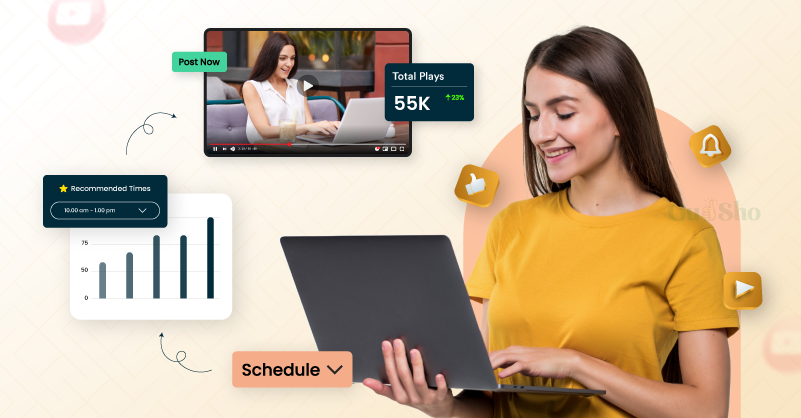



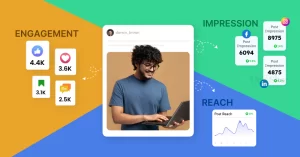
I like the focus on understanding viewer routines rather than relying on generic upload slots. With YouTube’s global audience, testing time zones feels more important than ever.
Thanks for sharing the article. The data really captures how quickly social media trends shift. It’s clear that video and creator-driven content are setting the tone for YouTube marketing strategy.
Data-driven posting times make a huge difference, especially for channels trying to boost impressions and recommendations. Valuable perspective.
Real-time testing seems essential. The suggested posting hours offer a helpful starting point for new channels.