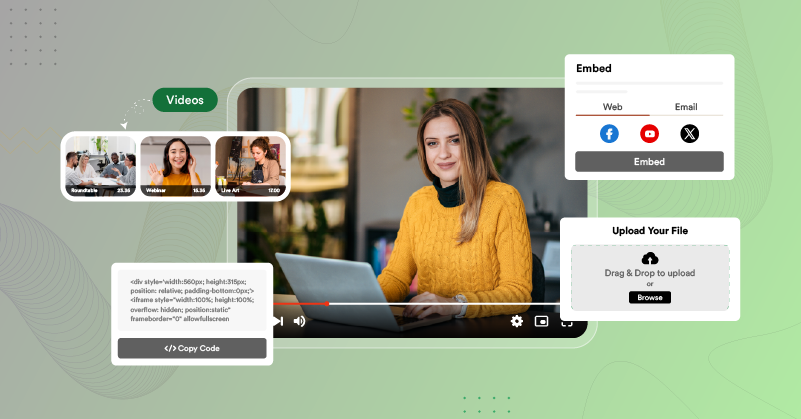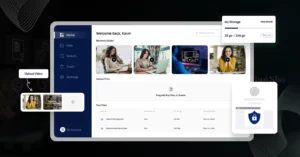With so many notifications and alerts flooding viewers’ devices, how does your content stand out? If you haven’t thought about it yet, video embeds are one of the best ways to compete with other brands in the race to grab attention.
Why are video embeds considered one of the most effective video marketing strategies? Inserting a well-crafted video into your website, blog, product pages, or social media captures viewer interest far more effectively than lengthy blocks of text.
Also, without demanding too much of their time, video embeds allow users to consume information faster and more efficiently. So, if you are wondering how to embed videos on a website you’re in the right place.
| Why This Blog Is Worth Your Time.💯 Step-by-step guide on how to embed a video Insights on generating embed code for videos.Tips for choosing the right video hosting site for embedding different methods of embedding videos. |
What is Video Embedding?
Video embedding is the process of adding a video from another video hosting platform into your website, blogs, landing pages or any other webpage, so visitors can watch the video without leaving the page.
It’s also an effective way to keep your audience engaged, especially in situations where text alone may not capture their attention or be underrated.
Why Embed Videos & Key benefits of embedding videos on Your Website!
There are 5 key benefits of embedding video on websites. Let’s take a look:
- Boost your video quality instantly: While embedding ensures high-quality video playback, linking or uploading videos can hinder video quality.
- Requires no local storage space: With embedding, you are leveraging the unlimited storage space of the video hosting platform, without affecting your website’s bandwidth or storage.
- Attract more clicks and traffic: Embedding videos on your webpage from popular hosting platforms like YouTube, GUDSHO or Vimeo can help drive traffic while maximizing visibility and shareability.
- No more bandwidth restrictions: Uploading or linking videos directly to your website can quickly exhaust your site’s bandwidth. When viewers click to play the video, it’s your server’s internet bandwidth that’s consumed, potentially slowing down your site’s performance.
- Embedding is a breeze: Embedding is easy and requires no technical skills, just copy and paste the code onto your site and deliver videos on a personalized video player with branding elements to boost conversion rates.
Methods of Embedding Videos
Delivering a rich video experience to viewers is the ultimate goal for everyone. For those who want to learn how to embed videos it’s important to understand the various methods available.
The 3 major methods of video embedding are:
- HTML Embed Code.
- Content Management Systems.
- Video Hosting Platforms.
HTML Embed Code
HTML embedding code uses standard tags like <iframe>, <video> or <embed> to include a video directly into a webpage. Some of the popular video hosting platforms provide HTML code that can be copied and pasted with just a click.
Best time to use HTML Embed code:
- While building a custom website or landing page.
- When you need a personalized video player with access control.
- When you need to attract web traffic to your website.
- When you are hosting videos on platforms like GUDSHO, YouTube or Vimeo.
Content Management System or CMS
Some of the popular content management systems like WordPress, Joomla and Drupal come with built-in embed options or plugins that enable simplified video embedding without complicated coding. These platforms allow you to paste the embed code, video URL, video blocks or video embeds through plugins to add videos to your pages for easy and quick publishing.
Best time to use the embed code in CMS:
- When you use a CMS editor to manage and publish website content.
- When you need a user-friendly video embedding process.
- When you don’t want technical coding.
Embedding through Video Hosting Platforms
Video hosting platforms like YouTube, GUDSHO, Vimeo and more let you host videos, customize video players with branding and interactive elements, while helping you measure video performance with in-depth analytics and quick integration with marketing tools for easy conversion.
These platforms automatically generate embed codes for each video, allowing you to simply copy and paste the code anywhere on your webpages with minimal effort.
Best time to use the Embed code from the video hosting platform:
- When you need to know your video marketing performance with analytical data.
- When you use videos for marketing, promotions, education and branding purposes.
- When you need to embed videos across multiple destinations like webpages, email and social media without having to search for how to embed a video on a website.
Step-by-Step Guide on How to Embed a Video?
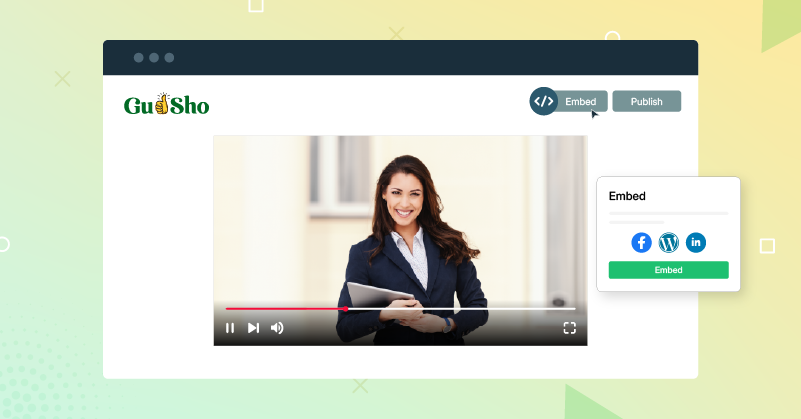
With the methods of embedding now explained, let’s dive into how to embed videos across various platforms using the following step-by-step guide.
How to Generate Embed Code for Video?
For those who are well aware of how to embed YouTube videos, this part covers the process of generating embed code from a non-YouTube video hosting or video marketing platform.
- You can upload videos to your video hosting site and either share them using the share option or simply copy the embed code.
- Many of the best video marketing platforms today come with a video embedding option that lets you copy and paste the embed code with just a click.
- You can often customize these embed links by adding branding elements, link annotations, chapters, lead forms and CTAs to make them more engaging and convert leads through videos.
- As a strategic video marketing tool, video embeds are now some of the best options for those who wish to increase web traffic, engage their audience effectively and convert potential leads.
We have gathered top-notch information on the best video hosting and video marketing platforms that help you generate videos in seconds in this blog. So keep reading and scrolling!
How to Embed Video on a Website?
To embed videos on the website, follow the simple steps given below.
- Open the HTML file of your website or access the content management system most of us use, like WordPress.
- Place your cursor where you want the video to appear within your content.
- Generate the embed code for the specific video.
- Paste the copied embed code into the desired spot.
- Click save or update your page. Ta-da! The video will appear instantly on your webpage.
How to Embed Video in HTML?
Every webpage functions using tags and HTML code. Embedding a video in HTML is no different from the question of how to embed video in a website. To help you understand the process clearly, follow the steps below.
- Find the spot in the HTML file of your page, let’s say a blog post where you want to embed the video.
- Place your cursor where you want the video to appear within your content. For example, if you want to embed the video just below the introduction, paste the generated embed code right there.
- Click Save. Now your video will appear on the blog exactly where you placed it.
How to Embed a YouTube Video?
Follow the steps below to embed a YouTube video in a website.
- Navigate to your YouTube account on your PC.
- Pick the video that you want to embed or search for it using the search bar.
- Now click on the Share —–> Embed code.
- The embed code for the video will be opened in a side panel and click Copy.
- Now, paste the copied code in the desired webpage HTML editor and click save.
How to Add Video to WordPress Website?
We have highlighted three effective methods for you to easily embed videos in WordPress posts or web pages.
Paste the video link directly
If you have already hosted a video on video hosting sites, then simply copy and paste the URL of your video directly into the WordPress editor. WordPress will systematically analyze the URL and accept embedding.
Note: The embed codes are generated only for hosted videos or shared videos on the video hosting sites or video marketing platforms.
Using video blocks from WordPress
WordPress comes with built-in video blocks within the editor page that let you pull in video from your local Media library or embed directly using the URL through the Upload option.
Adopting WordPress plugins for upgraded features
If you want to take complete control over video embedding features in WordPress, simply install a plugin like Presto Player, Envira Gallery, Easy Video Player or WP Video Lightbox. These plugins simplify the embedding process by allowing you to easily manage, insert and display videos with customizable features, playback options and responsive designs all directly from your WordPress page. Just click Update or Publish once you add your video embeds to the post.
How to Embed Video in PowerPoint?
Before you start embedding videos in your PowerPoint presentation. Let’s take a quick walkthrough of the things you need to get ready with.
Embedding online videos into your PowerPoint
- Determine where you need to pull your videos from, like from video blocks, video hosting/ marketing platforms or video embedding plugins.
- Check for a stable internet connection that lets you quickly get your job done right from your browser, instead of switching tabs.
- Now navigate to the Insert tab —–> Videos—–> Online Videos from your PowerPoint title bar.
- Now paste the Video URL copied from your hosting sites.
Embedding downloaded video into your PowerPoint
- Navigate to the Insert tab —–> Videos—–> Video From File, all from your PowerPoint title bar.
- Now select the downloaded video from your file to upload to your PowerPoint.
- Now your video will be added to your presentation.
We hope that with this step-by-step guide, you can achieve your video embedding goals while seeing 10x more traffic, promotion and conversions.
Does Embedded Video Help in SEO?
Yes, embedding videos helps SEO and delivers a great impact by boosting rankings, improving time-on-site, maximizing engagement and enhancing content discoverability. Here are some of the factors you should consider from an SEO perspective before getting started with video embedding.
Leveraged User Engagement
Viewers prefer videos over text as they help you engage your audience by keeping them on your site longer and improving your rankings with search engine algorithms.
Maximized Time-on-Site
Once attracted by videos, audiences are more likely to explore other content on your site. This increases time on site and boosts the chances of discovering relevant content leading to greater loyalty and higher conversion rates.
Optimized Video SEO
By adding relevant high-ranking keywords to your video’s meta title, description and transcriptions, you can optimize your content’s reach based on audience searches.
Content Discoverability
Adding video to your site and blog helps you stay discoverable by boosting search engine visibility thanks to its high performance and easily accessible content.
Strengthened Brand Recognition
Adding a compelling thumbnail with your brand elements encourages viewers to click on the video and increases the likelihood they will return for more.
Choosing the Right Video Hosting Site for Video Embed
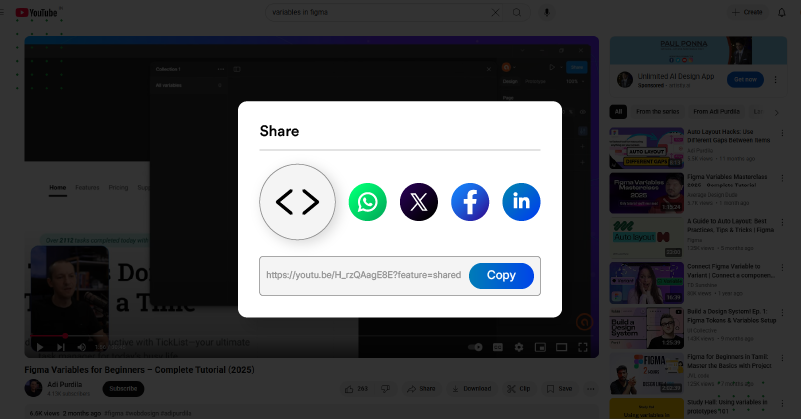
Now that we know more about how video embeds benefit your content performance, here is the most important section that discusses choosing the right video hosting site. Here are some top video hosting platforms that make video embedding hassle-free and streamlined.
The video hosting or video marketing platform nowadays comes with a full-suite of video features that makes video embedding professional and impactful.
- High-quality video embeds: Look for the platform you choose that offers high-quality 4K video embeds easily adjusting to all network conditions with a smooth playback.
- Lead-generation video player: The platform should support your video embedding with personalized, actionable and interactive elements such as link annotations, video chapters, lead forms, CTAs and branding features like logos, banners, themes and colors.
- Built-in Video editing option: For those who struggle to create professional videos or repurpose videos, having a built-in editor in the dashboard can be a game-changer. An advanced video editing tool contributes to nearly 75% of video embedding success, so remind yourself to seek such advantages while choosing.
- Video Marketing Benefits: Just embedding your videos isn’t enough; you need to track video performance with detailed analytics, look for platforms that accelerate marketing opportunities by letting you share video embeds to social media as well.
- Webinar hosting capabilities: Industries around the world are also hosting webinars, as they can quickly create video embed content by repurposing each webinar recording.
Top video hosting platforms at a glance
| S.No | Platform Capabilities | GUDSHO | Vimeo | Wistia |
| 1 | Extensive Video Storage | Unlimited video storage with fast uploads for files of any size. | High-quality video storage with advanced hosting features | Reliable, business-focused video storage |
| 2 | Video formats | Adapts to universal video formats like MP4, MOV, MPEG, FLV and AVI. | Supports video formats like MP4, MOV and more. | Supports video formats like MP4, MOV, MPG and more |
| 3 | Video quality | You can host and embed in HTML5, 4k ultra HD video quality with buffer-free playback. | You can host in 4 K, 8K HD video quality | Helps you deliver videos in 4K HD quality. |
| 4 | Video player customisation | Ad-free video player with actionable CTAs, link annotations and lead forms. | Customizable contact forms are available. | CTAs and link annotations are available |
| 5 | In-depth video analytics | Track video impressions, play rate and plays for every embed | Track audience behaviour and video performance metrics. | Get insights on total plays, play rate and average engagement. |
| 6 | Video embedding destinations | Webpages and popular Social media platforms | Webpages only. | Webpages and major social media platforms. |
As this blog covers the complete video embedding journey, addressing all the important aspects, you may still have some questions about how to embed videos on Twitter or other specific platforms. The good news is, embedding makes that effortless too.
Feel free to explore the video hosting platform that suits you best and helps you embed on the specific digital destinations you prefer. Get started with their trial period and see if it meets your needs and budget.
While information is wealth, experience is the lighthouse that guides you to greater heights. I wish you all the best on your video embedding journey.