Have you been using StreamYard to host live webinars, but are still looking for an alternative? We get it, StreamYard isn’t the only option available.
There are many great platforms out there offering easy setup, flexible recording, social sharing, built-in editing and quick on-demand webinar sharing. Yes, you read that correctly, there are more options in the industry than you might think!
You can now host webinars at your own pace, choosing the platform that best fits your needs, all while staying within your budget with an affordable pricing plan. Let’s help you find out the right one that saves your time in the long run!
A Quick Glance at the 9 Best Streamyard Alternatives
This section can serve as a guiding star for those seeking free alternatives to StreamYard, as well as for those looking for affordable pricing plans to keep their marketing momentum progressive and fun.
| Platform | Best For | Starting Price | Compatibility | G2 Rating |
| GUDSHO | Webinar Hosting & Video Marketing | Contact them to get a quote | Browser-based ( Windows, Android, iOS, Mac) | ⭐⭐⭐⭐.5/5 |
| OnTheFly | Live & Multistreaming | Starts at $25/month | Web-based & all devices | ⭐⭐⭐⭐.6/5 |
| LiveReacting | Running Interactive live streams | Starts at $16/month | All devices & web-based browsers | ⭐⭐⭐⭐⭐/5 |
| Riverside | Live Recording & Webinar Hosting | Starts at $15/month | Browser-based & all device support | ⭐⭐⭐⭐.8/5 |
| Restream | Live & Multistreaming | Starts at $16/month | All Device & browser-based Support | ⭐⭐⭐⭐.4/5 |
| Crowdcast | Virtual events & Multistreaming | Starts at $49 /month | Browser-based & only compatible with Desktop & Pc. | ⭐⭐⭐⭐.5/5 |
| OBS Studio | Video recording & live streaming | Free software | Downloadable software & compatible with Desktop & Pc only. | ⭐⭐⭐⭐.6/5 |
| Streamlabs | Multistreaming& Podcast editing | Starts at $ 27/month | Downloadable software & compatible with Desktop & Mac | ⭐⭐⭐⭐.1/5 |
| Panopta | Video Creation & Video CMS | Get in touch with the sales team. | Web-based & all devices | ⭐⭐⭐⭐.3/5 |
9 Streamyard Alternatives & Competitors to Check Out in 2026
Here is the list of top 9 platforms that can actually help you perform similar functions like webinar streaming with advanced features as Streamyard. Some top alternatives to Streamyard may include:
1. GUDSHO
The most trusted alternative to StreamYard for hosting live & on-demand webinars, with no setup delays, no learning curve.
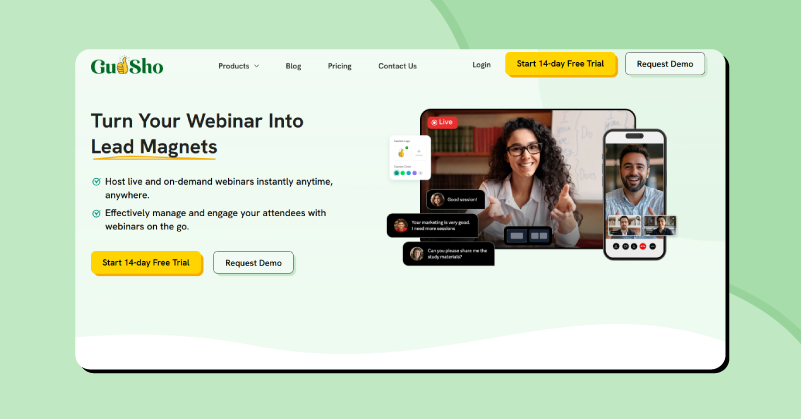
For those facing streaming limitations and feature setbacks on StreamYard, GUDSHO can be a reliable webinar streaming platform designed for marketers, brands and businesses that seek more than just basic live streaming.
Easily host high-impact webinars with no setup friction, by accommodating upto 5,000 attendees at a time with automated recording for effortless repurposing. Customize every session with a fully branded studio that gives your audience a consistent visual experience.
Unlike Streamyard, GUDSHO combines live chat engagement, built-in editing, video embedding, integrated social media sharing and on-demand video hosting in one streamlined platform, so you don’t need multiple tools to scale your marketing goals.
✨Features
- 3-step webinar setup in 4k HD streaming quality.
- Upto 8 on-screen guest speakers per session.
- Personalized registration, landing pages and email template.
- Customizable studio with logo, overlays, name tag, banner, etc
- Instant lead form generation to gather attendee details.
❇️ Pros
- Convert the webinar recording into bite-sized videos for social media sharing.
- Video marketing features to promote webinar content in 5+ ways.
❇️ Cons
- More advanced features are available in the pricing plan.
- Not suitable for large-scale virtual events.
GUDSHO vs Streamyard
| GUDSHO | Streamyard |
| Host webinars to upto 5000 attendees | Air webinars to upto 1000 viewers |
| Vast cloud storage space for recordings | 50 hours of permanent storage for recordings |
| Allows Upto 8 onscreen guest speakers | Allows Only upto 10 on-screen guest speakers |
| Video editing, embedding and social push features available | Video repurposing feature available |
2. OnTheFly
Your One-Stop StreamYard Alternative to Multistream Webinars Across 50+ Platform at once!
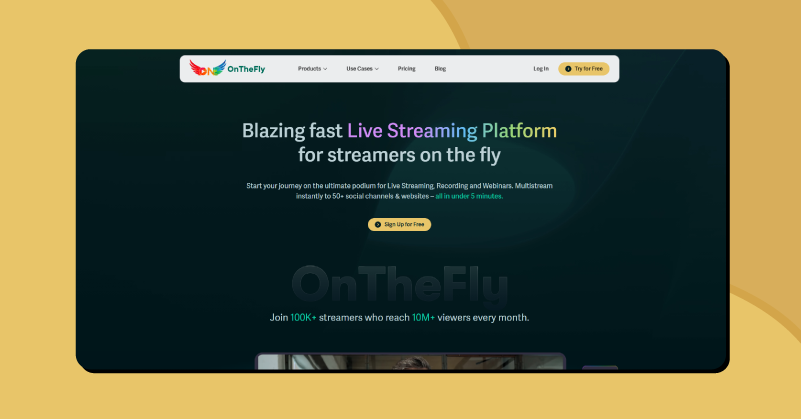
Tired of multistreaming with restrictions while hosting a webinar? OnTheFly can be your best Streamyrd alternative that comes with a whole package of multistreaming solutions with uncompramised quality, high-speed streaming and simple set-up.
Manage your webinar sessions with upto 500+ live attendees and bring upto 6 guests on-screen to deliver interactive sessions all without technical hassle.
With instant recording, seamless onboarding and quick multistreaming to 50+ social media destinations in minutes, OnTheFly helps businesses, influencers, creators and coaches to go live faster and engage wider with a simplified workflow.
✨Features
- Custom RTMP destinations and 50+ multistreaming destinations.
- Host pre-recorded webinar sessions.
- Personlaized studio with brand Logo, Overlays, & Backgrounds.
- Upto 120 Hours of webinar recording Storage.
- Upto 10 multiple admin access.
❇️ Pros
- 7-day free trial to explore webinars with the basic plan.
- Top-notch customer support to resolve all your streaming issues.
❇️ Cons
- No video marketing features available.
- No webinar repurposing option available.
OnTheFly vs Streamyard
| OnTheFly | Streamyard |
| Host webinars to 500 + attendees at a time | Air webinars to upto 1000 viewers |
| 120 hours of permanent storage for recordings | 50 hours of permanent storage for recordings |
| Allows Upto 10 onscreen guest speakers | Allows Only upto 10 on-screen guest speakers |
| No video repurposing feature available | Video repurposing feature available |
3. LiveReacting
The only platform similar to streamyard for streaming webinars that reflect your brand’s style and messaging!
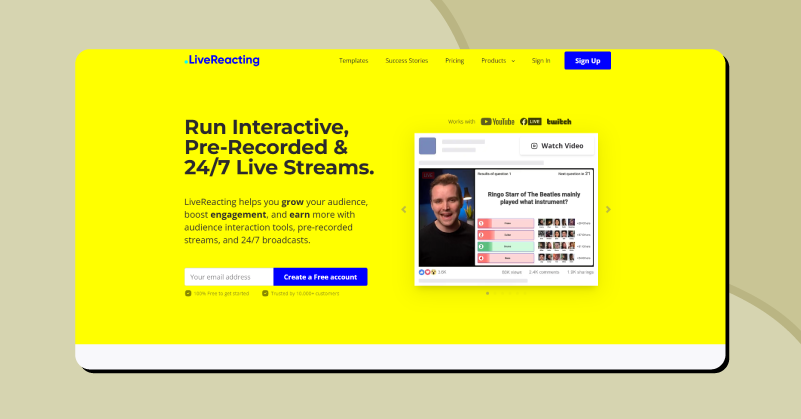
Worried about low-engagement streams that don’t reflect your brand? LiveReacting is sure to be on the top of the list of Streamyard alternatives and competitors because of the way it brings together interactive features, studio customization and a smooth multistreaming experience without the technical hassle.
Build branded, effective webinars by going live, pre-recording videos, pre-defined with advanced customization to match your brand’s voice and visuals effortlessly, no matter if you are a brand, creator, digital agency or social media manager.
Connect across multiple social platforms like Facebook, YouTube, Twitch, etc, right from your browser and mutistream webinars and events for a more faster and deeper global connections.
✨Features
- Collect live polls to gather information and opinions with real-time interaction with the audience.
- Schedule pre-recorded videos and publish them as a live stream.
- Pre-made templates for instant live streaming.
- Broadcast customization with logo, images, music, videos and texts.
- Display live comments during a live stream for spontaneous engagement.
❇️ Pros
- Custom RTMP outputs to multistream simultaneously to various social platforms.
- Browser-based live streaming software.
❇️ Cons
- No video marketing features available.
- The platform lacks exclusive webinar features.
Livereacting vs Streamyard
| Livereacting | StreamYard |
| Live stream to upto 1000 participants | Air webinars to upto 1000 viewers |
| Upto 60 GB file storage | 50 hours of permanent storage for recordings |
| Allows upto 10 on-screen guest speakers | Allows Only upto 10 on-screen guest speakers |
| AI host available | Video repurposing feature available |
4. Riverside
A top-notch Streamyard alternative to deliver high-quality live & recorded webinars.
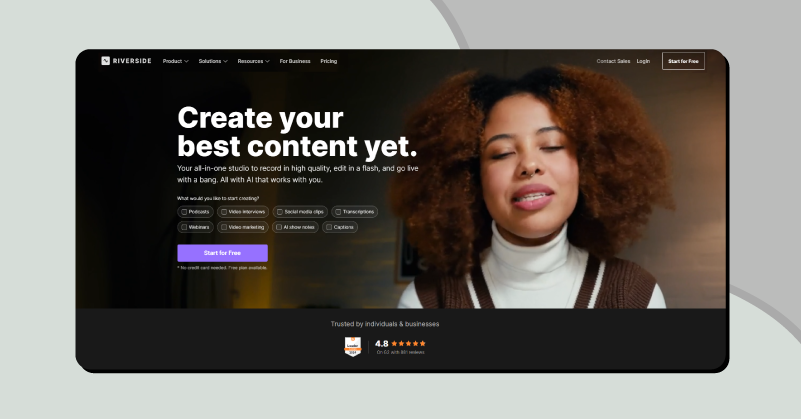
Are you seeking a livestream alternative to host webinars and need something beyond the Streamyard desktop app? Riverside comes with an all-in-one studio to record, edit and go live with AI-powered features.
Whether you are into creating podcasts, video interviews or webinars, the platform brings everything you need into one place with an instant recording feature. Conduct live sessions in a full HD 4K branded studio with crystal clear audio and video streams.
Easily repurpose your recordings into scroll-stopping social media clips and enhance them with built-in AI transcriptions and show notes, time-stamped transcripts and SEO-friendly summaries and more.
✨Features
- Built-in traditional editor to cut, trim, and design it for social media channels.
- Track sign-ups in real time, connect with HubSpot and create a custom landing page.
- Automated reminder and follow-up emails and a built-in Q&A flow.
- Multistream webinars to various social accounts or any destination with custom RTMP.
- AI-powered features for quick and advanced editing.
❇️ Pros
- No downloads, no installations, no plug-ins. Start livestreaming right from your browser.
- Broadcast optimization support to settle connectivity glitches.
❇️ Cons
- No video embed feature available.
- No storage specification & video hosting feature.
Riverside vs Streamyard
| Riverside | StreamYard |
| Live stream to an unlimited audience | Air webinars to upto 1000 viewers |
| Unlimited multi track recording storage | 50 hours of permanent storage for recordings |
| No information about onscreen guests | Allows Only upto 10 on-screen guest speakers |
| Advanced editing capabilities | Video repurposing feature available |
5. Restream
A trustworthy alternative to Streamyard to engage with your audience through live streaming.

Are you not satisfied with your current webinar scheduling features and still thinking whether can you stream beyond StreamYard? If you’re looking for a streaming alternative, Restream could be a game changer, especially if you are looking to go live right from your browser.
You can manage multistreaming your webinars simultaneously from various channels like Facebook, YouTube, LinkedIn, Twitch, TikTok, etc, without having to switch tabs.
With a complete suite of studio branding tools, you can deliver professional-grade quality streams without interruptions or wasting time on technical hassles.
✨Features
- Live stream webinars to upto 1,000 viewers at a time.
- No watermark live stream studio.
- Unlimited cloud storage to save live stream recordings.
- Multistream to upto 8 channels at a time.
- Add upto 10 on-screen guest speakers.
❇️ Pros
- Custom RTMP support to 30 + multistream destinations.
- Separate local downloads for audio and video.
❇️ Cons
- No video marketing features available.
- No built-in editor tool to repurpose webinar recordings.
Restream vs Streamyard
| Restream | StreamYard |
| Stream to upto 1,000 viewers | Air webinars to upto 1000 viewers |
| Unlimited cloud recording storage | 50 hours of permanent storage for recordings |
| No information about onscreen guests | Allows Only upto 10 on-screen guest speakers |
| AI clips generator is available | Video repurposing feature available |
6. Crowdcast
A scalable Streamyard alternative to host live events that every community loves.
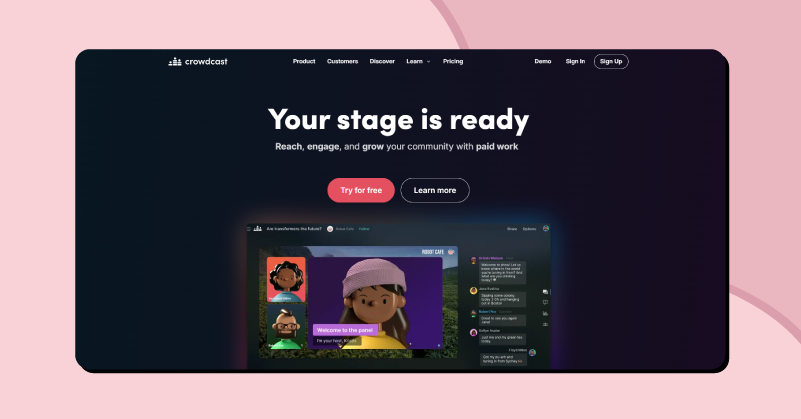
Tired of using traditional webinar tools to fit your creative needs? If yes, one of the popular Streamyard competitors , Crowdcast, is built specifically for creators, educators and businesses to deliver a mind-blowing virtual experience beyond mere streaming.
Promote your brand from a fully customizable studio with smart layouts and a backstage secret space that offers a branded stage for both host and attendees to scale business goals.
Whether you’re running live shows, interactive workshops or virtual conferences, Crowdcast makes it easy to engage your audience, build community and expand your reach.
✨Features
- Integrations with popular software like Patreon, Stripe, Zapier ,etc.
- Built-in live production tools like overlays, presentation slides, CTAs etc.
- Multistream to popular platforms like Facebook Live, YouTube Live, Twitch etc.
- Customizable registration & landing page, URL, image, video , etc.
- Automated email notifications, follow-ups and reminders.
❇️ Pros
- One smart link to register, watch and replay webinars.
- Offers live timestamped Q&A, chats and polls.
❇️ Cons
- No video marketing features available.
- No video editing features are available to repurpose recordings.
Crowdcast vs Streamyard
| Crowdcast | StreamYard |
| Accommodates 1000+ Live attendees | Air webinars to upto 1000 viewers |
| 40 hours per month recording | 50 hours of permanent storage for recordings |
| Allows upto 4 hosts on screen | Allows Only upto 10 on-screen guest speakers |
| No video editing feature available | Video repurposing feature available |
7. OBS Studio
One-stop software to produce high-quality live streams and recordings with complete control and no cost.
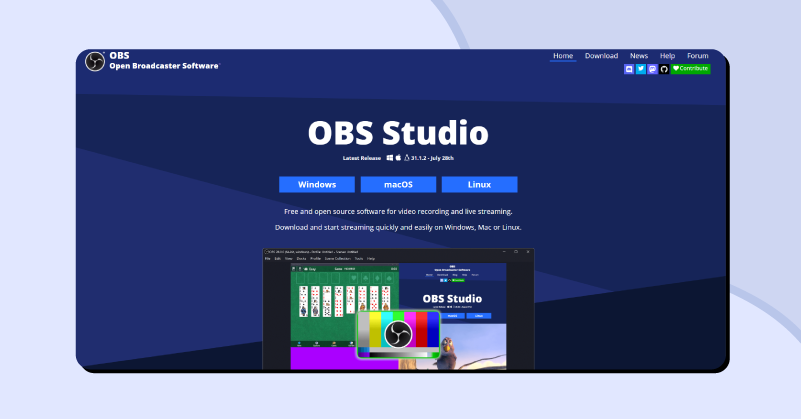
Looking for a Streamyard alternative free of cost and suitable for a tight budget?, Then OBS Studio can be a great choice for streaming high-quality video recording and live streaming.
This open-source downloadable software is designed to host webinars, broadcast gameplay or live stream virtual events with flexibility and control for seamless content streaming.
You can fine-tune the resolution, bitrate and encoding to match your streaming platform’s requirements, especially when multistreaming to YouTube, Twitch, Facebook Live or a custom RTMP server.
✨Features
- Real-time video and audio capture from multiple audio and video sources.
- Pre-defined layout to switch between scenes during recording and streaming.
- Multistreaming protocols like RTMP, HLS, SRT, RIST, or WebRTC.
- Built-in editor to enhance local recordings.
- Video recordings converter from MKV to MP4 or other formats.
❇️ Pros
- OBS software is compatible with Windows, macOS and Linux.
- Free software with quick installation that lets you get started in 4 easy steps.
❇️ Cons
- No exclusive webinar features available.
- No video marketing features available.
OBS vs Streamyard
| OBS Studio | StreamYard |
| No information on attendee limit | Air webinars to upto 1000 viewers |
| Unlimited hours of storage | 50 hours of permanent storage for recordings |
| No one screen guest can be added | Allows Only upto 10 on-screen guest speakers |
| Video editing features available | Video repurposing feature available |
8. Streamlabs
The right choice to stream to multiple destinations in vertical and horizontal formats simultaneously!
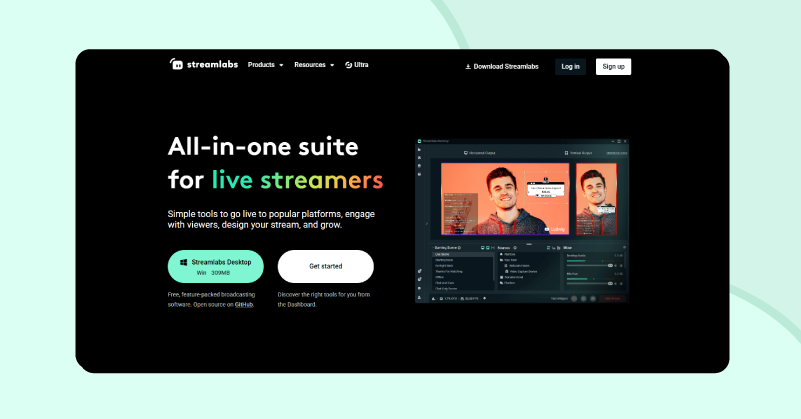
Looking for a StreamYard alternative with more webinar features and no compromises within a small budget? Streamlabs is a reliable choice, offering pro-grade live streaming tools like overlays, alerts, chat integration and tipping to help you engage your audience like a pro.
Whether you’re a creator, coach or entrepreneur, you can multistream simultaneously to YouTube, TikTok, Kick, Twitch, Facebook, Trovo and more with custom RTMP connections.
Personalize every bit of your stream with professionally designed overlays, many of which are free, with hundreds more available in the paid Ultra versio,n along with interactive widgets and guest features like Collab Cam.
✨Features
- Chat Box overlay for on-demand videos to boost engagement.
- Exclusive podcast editor to turn recordings into bite-sized clips.
- Stock images, emojis and shapes to make streams visually engaging.
- Simple link sharing to add a guest or additional camera.
- 100+ of free, beautiful and professionally designed overlays.
❇️ Pros
- Offers Streamyard plugin for OBS Studio to use both simultaneously.
- Instant alerts for new followers, subscribers, tips, cheers and hosts during events.
❇️ Cons
- No video marketing features available.
- Not very exclusive webinar features are available.
Streamlabs vs Streamyard
| Streamlabs | StreamYard |
| Live stream upto 1000 attendees | Air webinars to upto 1000 viewers |
| 250GB of storage space available | 50 hours of permanent storage for recordings |
| Allows upto 12 on-screen guests | Allows Only upto 10 on-screen guest speakers |
| Video Editor Pro is available | Video repurposing feature available |
9. Panopta
An ideal platform for video learning, live streaming & video production
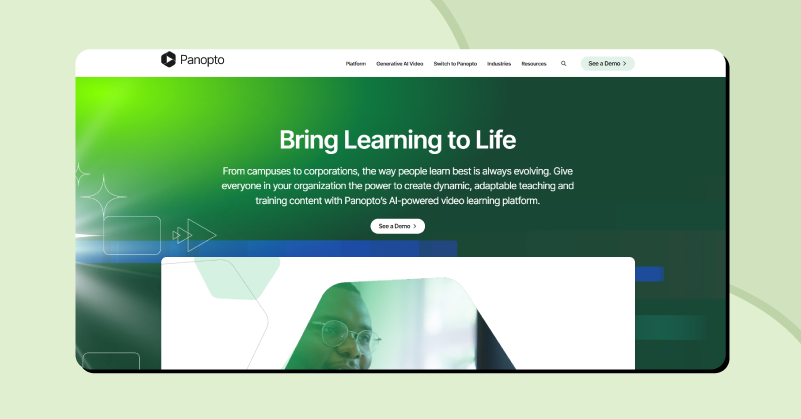
Are you looking for an alternative to Streamyard for webinar learning? Choosing Panopta can help you produce, manage and share high-impact video content securely, at scale.
You can quickly create professional and branded videos using text-to-video and AI prompts even by adding custom avatars in 4K and create videos in minutes.
Auto-captioning, real-time translation, and accessibility enhancements ensure every learner can engage with your webinar streaming effectively. From capturing live lectures and onboarding sessions to embedding quizzes, Q&A and learner checks, Panopto transforms passive viewing into active, outcomes-driven learning.
✨Features
- Instant video creation with AI powered tools.
- Built-in video CMS to store and manage video assets.
- Publish and host on-demand webinar videos.
- Automatic speech recognition, captioning and transcriptions for 20+ global languages.
- Track completion rates, viewer engagement with analytics.
❇️ Pros
- Easy integrations with CRM and LMS software.
- Create on demand videos with s most advanced camera and whiteboard systems.
❇️ Cons
- No video marketing tools available.
- Suitable only for content creation.
Panopta vs Streamyard
| Panopta | StreamYard |
| Stream upto 1000 attendees | Air webinars to upto 1000 viewers |
| Free online video recorder | 50 hours of permanent storage for recordings |
| No information about onscreen guests | Allows only upto 10 on-screen guest speakers |
| Video editing features available | Video repurposing feature available |
How to Choose the Right StreamYard Alternative for Your Needs?
When selecting a StreamYard alternative do the following:
- Note down what you have been missing in Streamyard that you find it in this platform.
- Choose based on specific use case be it live webinars, multistreaming or branded virtual event.
- Evaluate features like guest support, screen sharing, customization and platform integrations.
- Consider ease of use, pricing,and whether it supports your long-term business growth.
Above all, a right tool should enhance your content without adding complexity to delivering your goals.
How to Make the Most Out of Your Chosen Alternative?
Well, if you have found a better alternative, you’ve likely identified the tools, features, and usability that satisfy your streaming needs.
- Explore the webinar branding features available.
- Host webinars and compare your current stream with earlier ones.
- Check the platform’s ease of use.
- Look for features that help you host webinars with confidence and ease.
- Maximize attendee engagement to gauge how well you’re connecting with your audience.
- Find out how well the platform lets you promote your brand.
Looking for StreamYard alternatives can be a great first step to staying updated, keeping up with trends and discovering new features that help you progress toward your webinar goals.
With this starting point, we hope this blog helps guide you in finding the right webinar platform,one that keeps you moving forward for the long run, without the need to switch again.



