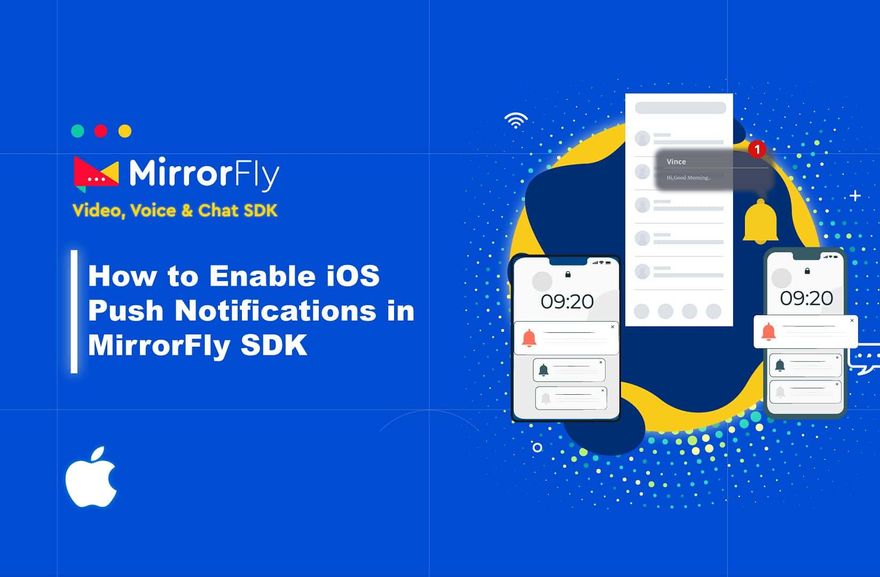
About “Initialize iOS Push Notifications Using APNs | MirrorFly Chat SDK”
Learn how to configure iOS push notifications on chat using MirrorFly SDKs. Generate the Apple Push Notification Service (APNs) & VoIP certificates, a notification service by Apple, and upload them into the MirrorFly console to enable push messages on iOS chat. In easy steps, trigger timely notifications to your receiver base, keep them updated, and heighten your iOS chat app’s business and conversion potential 10X more.
Refer to our docs for assistance on generating APNs & VoIP certification.
🕐 TimeStamps:
(00:21) Upload APNs & VoIP certificates in the MirrorFly console
(01:17) Integrate push notifications in iOS chat
(02:16) Enable Background Mode capabilities
(02:23) Enable Group container ID
(03:00) Process push notification request
(05:41) Run the application on a simulator/ plugged-in device
(05:52) Accept notification permission
(05:59) Demo for sending push messages
(06:02) Register & login the user
Useful links:
Android Chat SDK: https://www.mirrorfly.com/docs/chat/android/quick-start
iOS Chat SDK: https://www.mirrorfly.com/docs/chat/ios/quick-start
UIKit Android & Java Docs: https://www.mirrorfly.com/docs/uikit/overview/
Voice & Video call sdks: https://www.mirrorfly.com/docs/audio-video/overview
Tech support: https://console.mirrorfly.com/raise-ticket
Industries We Cover:
Telecommunication, Transportation, Healthcare, E-learning, Social & Dating, Fintech & Banking, E-commerce & Marketplace, IT and more.
What Is MirrorFly?
MirrorFly is a #1 video, voice and chat SDK provider for mobile and web apps. It has both SaaS and Self-hosted solutions to meet the in-app communication needs of developers and businesses.
Supporting Resources:
Tutorials - https://www.mirrorfly.com/tutorials/
Github - https://github.com/mirrorfly
Blog - https://www.mirrorfly.com/blog/
No Ratings yet
There are no ratings added for this video. Be the first to rate this video.